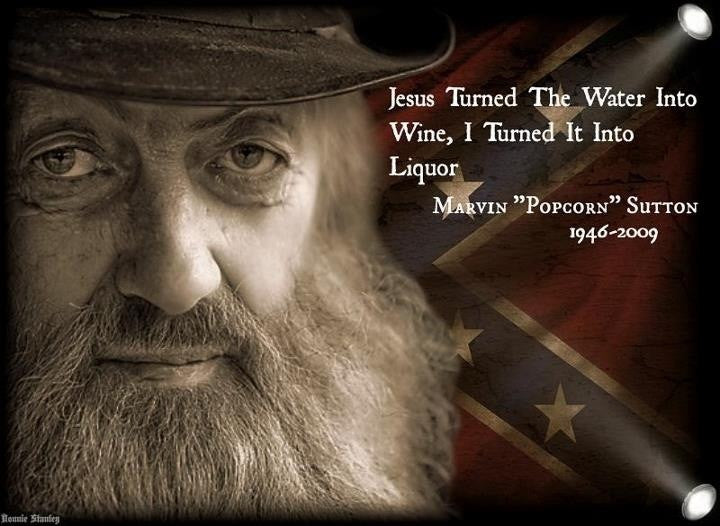- Oct 28, 2020
- 0 comments
- by Moonshiner

Welcome back. Today we're going to produce a discussion for you. It's a tutorial on how to assemble and operate your PW in your pulse width modulator. This is like the P ID without a feedback mechanism. Remember the P ID has a thermocouple that you connect to it and it goes to the top of your column or in whatever process you're trying to track. And you set the temperature and it has that feedback mechanism. So it thinks and, it does all the adjustment for unit maintains.
What's different about this is the feedback mechanism is right here. That's the difference. So what you will be tracking in monitoring your own temperature. We're in whatever process you have, but you will be making your own fine adjustments. With this knob from zero to 100%. So you plug in your heater element here and on this knob and this will track both voltage and amperage so you'll have an idea. As an example, if you've got a 2000 watt element at 120 volts we already know that pulls like 16.6 amps. You can adjust this knob to only provide eight amps. Or you can turn it down to four amps. Or you can turn all the way up to 16 amps.
And additionally, as that's happening, the voltage will be adjusted as well because they are supported they go with each other. So you can be able to track that. There are two ways to wire this up. You can wire this up so it tracks the voltage on the receptacle or you can wire it up so it tracks the voltage coming in. I actually prefer the voltage coming in because what I'm more concerned about is the amperage.
How much pressure of that electromotive force is going to that element to make that element work? I hope that makes sense to you because it's that simple. What we'll need today, in order to do that, we're going to need the box and I've got one here it's like a four by six by eight or anywhere comparable about that size. We're going to need a power cord. I've got one of those and I'll set that down. We're also going to need a couple of tools. That's the basics there.
There's a flat crosshead screwdriver, flat tip screwdriver, the wire strippers. I recommend a set of calipers if you've got them. It just makes it easy for measurements and to put things in the right place. You'll also need your PW m your pulse width modulator it looks like it comes in a bag. opened up. It's got a fan on the top and it's all one unit you've got to have your digital multimeter voltmeter or you can put just the amp meter in there. You don't have to have the voltmeter you can get the smaller one, And it's just an AMP beer, because that's all you're really tracking. That's all you really want to track anyway. And there's the donut that goes with it.
You know when you're trying to test the amperage of for a device that you've got plugged in to find out how many amps it's drawn. If you can isolate one wire or one hot wire, not multiple, just one and you place the AMP clamp around it and then you put it in you select the proper setting and it'll tell you how many amps are running through that wire. And the amperage is like the pressure You look at it like a hose, you've got a gallon running from here to here, and you turn it on. But now you want to run two gallons from here to here, in the same amount of time, there's a certain amount of pressure that's built up inside. That's the same thing with electricity.
It's a good correlation and the byproduct that's heat, that's why we have to be concerned about using the proper wire size 12 to 14 gauge wire. Anything smaller than that will cause a heating situation where your wires may start to melt because you've got a lot of amperage going through that wire. The reason you can measure that is that as amperage goes through, electricity goes through that wire, it creates a magnetic field around there and we can measure that magnetic field with an AMP clamp or with the donut from our AF meter. The donut is just Got a slide on there is just going to sit just like that and it's going to connect to the amp meter. So we can measure it that way. And that'll tell us how many amps we got going through there. I've got the 20 amp 125-volt receptacle, the 1500 and 20s. It's helpful to have a little bit of superglue because once you put all these in there, he produced a little bit of superglue ran on the inside, and that makes sure nothing will move around or get out of the way. The ground and then the long blade.
The long blade is always neutral. This plug is designed for either 120 or 125-volt plug because 125-volt plug sometimes has a horizontal blade, so it'll take both of and it's ready to 20 amps.
Now when you flip it over on the back, you'll see there's got those small connectors. When you turn it over, you'll see that little knife blade right there. And that's for the ground wire.
There's no need to strip a wire because that's what these blades do. You just track it. Place that wire across that blade. Take a flat tip screwdriver and kind of give it a push. And what that blade does is that blade will cut the wire and make contact. We do the same thing we track the smaller one for our hot wire. Place that in there. And then just give it a simple push. Sometimes a little bit difficult. Give it a little push. It'll make its contact and then you're on busy in business. Then I'll do the white one.
This is the neutral wire. Remember that this one goes to the longer blade, give that one a push. And you'll know when they go all the way down because they'll go there. Once you've got that done once you have that, here's the back. And the backing is pretty unique because it's got these small vertical risers on there. And what they do is they ensure that these wires never cross or touch each other so that it's positive separation. It only goes on there one way and if you're like me, you'll try four or five different ways until it finally fits and when it slides on.
Just close it and it's connected. Your receptacle and your receptacles ready to go. I'll put two receptacles in here. I recommend that you slide your receptacle because it's got these two keepers on the side. And if you cut that hole just right, those two keepers pop out once you get it all the way in, it'll hold it inside the box. Now you can't get them back out. But I'd recommend you put the receptacle in the box, and then hook the wires to it, because once you hook the wires to it, it's kind of difficult to get it in the box. In order to cut these out, I made some patterns. I've got an amp meter pattern. And I'll just use a sharpie, latest on the box exactly where I want it, trace it out, and that's where I'm going to cut.
And then I've got one for the 20 amp 125 volts and I actually cut this one the same size as the cover so that you'll always know when you put your amp meter in, you'll know it because the worst thing can happen is you put the ant meter in and you cut the hole for that and then when you put the cover on, it covers half the eight, maybe you don't want that to happen. So that'll be the same size as the cover that goes on the plug.
Here's what I use that slide back here. This is what I use to cut the box with. I've got a small Dremel or a rotary tool, with that flexible line on it, and I've got a footswitch. The footswitch is really unique, it's easy to use, you don't have to have it these are just nice to have because you can sit you can go and you can stop, you can move. What I have on here I got the small round blade has got teeth on it like a Saul. They're really inexpensive. And I put that on there you can put a small minority print large or whatever you want. I did try the Dremel the cutting disc. And that works. It works well it works just as equally as is this one I like this one better because with this one, it's actually kind of like grinding your line down and then all that plastic will start to feed up because it means melts, it gets hot it melted feeds up and he got to cut all that off and it can be a little bit messy. This will do the same thing. But it actually the teeth actually cut out some of the material so you don't have as much buildup.
These are just lessons that I've learned. And remember, there are probably 100 different ways of doing this but it works for me. Another thing you don't want to do is put it on there, you don't get it set in when you put your cover on top of your receptacle, you know the receptacle gets that plastic cover. When you put that on there. You don't want to cover in your screws. You don't want to too low, you don't want to weigh in here we cover the F meter up because that's happened to me before. I'll place these on here and in just a few minutes.
What I'll do is I'll cut and when I do make my cut, I'll make sure I cut on the inside of this line. Instead of cutting like, out here, I'll cut in here so that the side of my blade goes right down that line. And what that does, it makes a really tight fit. Because at the end, once I pop out that center, then I'll use my exacto knife, I may use a Dremel. I'm going to want this digital meter to slide in that hole and I want these keepers that are on the end. To depress it once it gets in that hole to pop back out so that this will come out of there. And I also want to make sure that I've got a tight fit around this receptacle so that when I do screw it in and put my bolts on the end of it, that it doesn't move around it.
I usually run one straight line all the way down so that I've got something to follow because once you get through the plastic it's really hard to adjust but if you run one straight line down be there, it's a whole lot easier to to maintain that straight cut. We've got one straight cut all the way through. Once you get it cut because it's sometimes it's hard with around the blade, it's hard to get them all the way to the edges. You can just push turn and it'll pop out. If it doesn't, just use your razor knife and just cut the corners like that, and it will pop out for you. And in the end, then you've got that little bit of sweat, I can call slag, that buildup of that melted plastic, and that'll shave right off.
What you want to do now is just make sure that your items fit and if they don't just make a mental note of, then I've got just a little it'll fit there. But it won't if it's there, but it will fit completely across like I do just a little bit of shaving. I'd rather shave off a few millimeters because like I said, once you get this cut in your little bit too big, you can't put any plastic back. Better off starting smaller and then work your way out with an Exacto knife. I'll take a drill and I'll drill two holes, and I'll put my own bolts in, small ones, because they don't need to be that long.
And then go on to the next step.
Now we've got our wire power going into the box, that's a three quarter inch hole we have to drill now you can do that by either using there it is a three quarter inch spade bit or regular bit. And you remove it and you can step all the way through so and also did four holes on each side. And that's for the ventilation because all my pee and why has a fan on it. And it would not be advisable to put this in here without any holes for ventilation because then fans doing nothing. So we put some holes just make sure you put the same amount of holes on each side.
Our next intricate step it was to open up the PW M. And there's a small screw in this corner, small screw back here. And once you remove those screws, just with a little bit of maneuvering, this lid comes off and it exposes the inside. There's no extension wire because it's made in right it's really well made. I'm going to draw us two small holes here so that I can mount this to the face and it will be sitting like that inside the box, then I'll mount that, and then we'll put the cover back on, then we'll wire it up.
Very simple, very straightforward. You don't have to have a degree in anything to do this. It's just a really, neat device. I'm going to remove this small log that goes around the outside of that arm, because I'm going to use that to mount inside the box. I've got a quarter inch drill bit, I'll just drill a hole and put it in there. We've got our module is mounted to the face. So everything is there for us. The only thing we've got left to do is is insert the digital meter. And if you do that, when you're looking at it, just make sure that the blue side while you'll figure it out, because if you put it in and turn it on, numbers are upside down, get to take it out, turn it, stick it back in, but you must make sure that the blue connectors are on the outside of the box because it reads from left to right.
I'm going to do is I'll take this and we've got two connections to make. That way there's a hot any neutral in and there's going to be a hot and a neutral out and it's straightforward stick with one thing that works and stick with it. I've got four wires here, black, white, in black, white out. We're going to wire that digital meter to track the voltage going in. And the amperage going out, so we're going to actually jump a wire from here and here to the multimeter. Then when we run our hot from our module two, the brass side of our receptacle We're going to put the doughnut on that. The white wire goes to the silver side of the terminal or the receptacle.
The silver side is the longest blade, you see that he has the longest blade and the hot is always a shorter swing. And the only way we got left is we've got the ground wire which goes on
the receptacle. How simple could that be? Let's put it together. This is the module and you'll see the donut that I have there. I call that a donut but that's what we use to measure the amperage that's hooked to the blue connector. I've got to connect the module, give this some power connect the module, I'm going to add a few connectors.
To the bottom or to the ends of these wires, it just makes it easier to connect it to the module, strip those. I'll tell you what a pair of these strippers are really nice to have, Slide that in there, any increase it the same thing on this one. Slide that in there and crimp it. And remember we go black, white, black, white. So almost start with the out. I'll just loosen this screwput the speed in here. There was a cover on here I removed the cover I am taking black in this white will go to these two screws, the first two black and then white and at the same time I'll put a small jumper will go on jumper wires, a black and a white or whatever color I use. And that's only going to go from there right to here. And that's just going to give this power.
When we hook up this black wire, this is the power wire it's going to go through this donut. And then it's going to go right around here is going to connect to that brass screw. Then this white wires are going to connect to the silver screw then we'd be all set. We're at the final portion of the wiring.
Remember we had the black and the white. That's the hot and the neutral and there's my ground. So I went from the black wire on pin number one, the white wire on pin number two. I use blue and yellow. I took a blue wire from pin one, which is my jumper in that goes to the pin on the Emir. Then I took the yellow wire which jumps from the neutral in that went to the other screw. That's the sensor that's going to tell me how much ants are going through there. And there's the white wire that just goes right here to the silver silo receptacle, so the receptacle is going to work. And that should really make sense because it's so straightforward, but I want to make go slow step by step.
The only thing left is the groundwire which is here and there's my ground screw. So I'm going to attach this wire to this ground screw. And I'm going to put this box together we're going to turn this puppy on. Pulse width modulators, all wired ready to go and I got 123 volts and that's what's being supplied to the box. And right now it's reading 1.5 point nine 1.5 amps as bleeder amperage goes into the receptacle, there's nothing pulling it there. Remember that I used that really small wire to go to the ant meter, and the reason for that is it's a whole lot easier to work with plus your ant meter is not drawn that may, it doesn't matter how many amps you have available. It's how many amps will how much amperage does your item draw.
Let's plug this light in because I always like to have a visual aid to show us that we are successful.
We'll plug the light in and we're going to start to dial it up. Lights are only going to work when it gets to the appropriate amount of amperage is going to draw it comes on the real deal, I can dim it down, or I can brighten it all the way up. And it's only one and it’s only drawled with one amp, at 122 volts. And I can also adjust that. So if I, draw, it's actually it's 1.4 amps. And when I drop it back down to like, point nine or point eight amps, it gets dimmer, and then dimmer and dimmer yet until I can shut it off.
I've got maximum control over the width of that phase of that. I've got the width, I've got control over that. So, therefore, I can control how much power goes to that.
Isn't that fantastic?
You and I have just completed the theory, a little bit of theory, but actually wiring up a pulse width modulator. In A Box and I already put a cover on
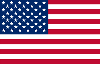 USD
USD