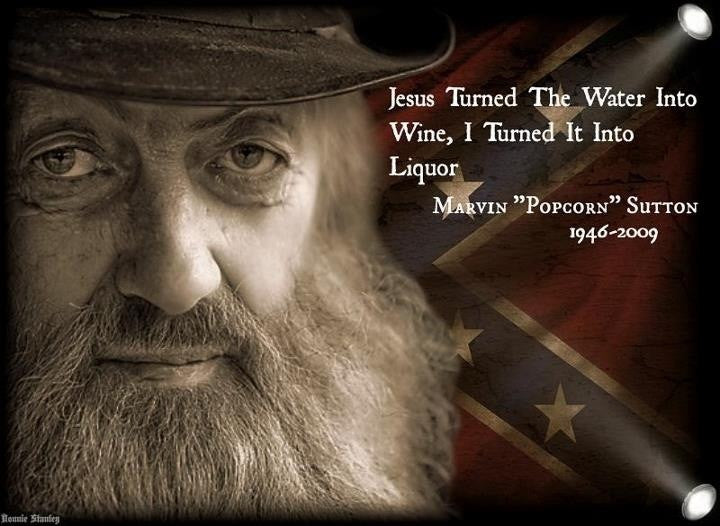- Oct 28, 2020
- 0 comments
- by Moonshiner

Welcome! We’re so glad to be with you again today.
Now today's discussion is going to be on controllers. And we've done a lot of discussion about controllers about p ID controllers, the proportional integral derivative controllers, and today we have one that is very similar that is a p ID for lack of better words. And it's a bird ITC six Eight, T. Very, very powerful, and very useful. But I want to make sure that you use it for the proper process. It comes with a really good up there it is. It comes with a really good book, little written instructions. But as with most of these, they can be confusing. I'm using amylase to convert starch to fermentable sugars, can I just throw it in as I'm steeping my corn? Bring it up to hydrolyze it which we bring up to almost a simmer. Well that's over 200 degrees. It's got to 155 degrees because that's when amylase is active, or anything above 165. It kills it. Anything below about 148 it's dormant.
This thing can control temperature, it can also control humidity, and it can also control temperature and humidity at the same time. Some of the process that this lends itself to in one of them is not distilling, unless you use a very small distiller like maybe a three gallon, one gallon three gallon where you don't need a whole lot of power, or, amperage in order to run that still. Because this is rated at 1800 watts, it is 15 amps and you don't want to exceed that. So, for something that is really low on that scale, you can use it. And if you're going to a five gallon or anything, if you're gonna need a 2000 watt heater element, I wouldn't use this, it's probably not going to do what you're looking for. But here's where it's perfect for if you got a freezer, and you're looking for a chamber in order to ferment, if you're going to use like a lager for you making a beer, you use a lager yeast, he got to ferment at a lower temperature like 48 degrees 15 degrees. And you want to use an empty freezer for that, well, this is perfect for that because you can control that temperature precisely. And it can also set a compressor delay, because you don't want your compressor to come on and go off all the time. Put a delay on that so that that doesn't happen.
There are some other very good benefits that this device will help you with one of them being fermentation, so if you're trying to maintain a temper above your whatever the ambient temperature is, let's say 68 to 72 degrees and it's in your basement, you put a heater blanket on it, this is perfect for that. It's also perfect for other processes. If you're an artisan and you're looking to maintain a certain humidity level, you can do that. So it does heating, cooling. And that's the temperature function. It does humidity, or it does heating, cooling and humidity together. But we're going to focus on temperature, heating and cooling. It got a screen over here.
It got the set value and the PV process value, I always call it a perceived value because that's what it senses. Get your set value to the bottom, you put the numbers in there that you want, and your perceived value at the top is where it's actually feeling. One is heating or cooling. And on the bottom, we've got p one and P one, and P two p one and P two, p one and P two are for the sensors. P one is your heating temperature. And this is actually a thermistor rt 25 C, And for p two is your humidity sensor. So you plug this into p two. But we're not going to use this today because we're not going to test humidity right now we're going to go straight with temperature because we want to control temperature, and whatever process it is, you're going to be trying to control. This thing is capable of controlling between negative 40 and about 212.
So you can see right away that it doesn't lend itself to, say a Bakelite oven, where you need extremely high temperatures. Now the P ID would do that because we can control a higher amperage and a lot larger heating elements. But with this one, it lends itself more than a mountain, I call minor processes where you're really looking for specific temperature to control but you're not looking to go extreme. When it comes with and when it does arrive, and you take it out of the box, and you plug it in, you can start right away. It's really smart. So if you don't have a sensor plugged into it, it'll come on but it won't read anything. Just see lines. It means once you plug a sensor into it, it knows the sensors there, it'll start to work whether it's the temperature sensor or the humidity sensor. If you plug the humidity sensor it is going to give you relative humidity. If you plug the temperature sensor, it's going to give you the temperature.
We're going to get in close and I'm going to show you everything that it can do and I'm gonna put a light on work one, and we'll put a light on work too because this thing is also intelligent enough to know the difference between whether it needs power for heating, or power for cooling. So since it separates itself, it's up to you to decide what you want to use it for. You can use it for one or the other or both. If you're going to use it for just heating, for instance in your basement that's 55 degrees and you want to be 68. Just use one, plug in your heating blanket, your heating band.
Or whatever the case may be whatever it is you're using, and it will control heat. Let's say for instance, you want to control cool, you've got an air conditioner hooked up into a small unit or you're using it with a freezer and empty freezer using for a fermentation chamber, whatever the case may be, you want to maintain a cool area in a warm, ambient area, then you would just use work to know you want to do both. You want it to come on and heat up to a certain temperature and if it gets too hot, you want the cooler to come on and cooler back down. Then you can use both.
To begin with this is an AR 25 C, not an AR t. So an AR 25 C, it's a thermistor that uses a temperature probe. The R 25 References 25 degrees Celsius is its reference point. It's an NTC, which is a negative temperature coefficient, as opposed to a positive temperature coefficient.
The benefit of the negative temperature coefficient is its accuracy, and its response. So that's why they use those and they're actually a lot cheaper and they're easier to replace. If something should happen to this, remember it will not withstand flame or extremely high heat, but it is waterproof. So you can dip it into the liquid.
But if something should go wrong with it, you can exchange it out real quick. So we'll plug this in, when you plug in p one, it will automatically a temperature sensor. Here's the red light that comes on. That means that work one is actually working right now. That's the red light, if you're in setup mode for to set the parameters, and we're going to do that this small yellow light in the middle will come on, and if it's worth to, that's operating, the green light will come on, So we'll just leave our temperature sensor hanging and it's actually reading 69.6 degrees Fahrenheit.
I've got it set to 71.0 degrees Fahrenheit and if I plug in Light under work one, you'll notice that light comes on there, that means that work one is operating. So if that was my heater element, my heater element would now be operational. At the same time, we can do both of these outlets are these outputs at the same time to give you a real good demonstration on how
it works. We'll plug in work to and you'll notice there's no light coming on it, the red light means that work one's operating if it was a green light, then working with the operating.
Now, if we grab our temperature probe, and I hold it and my temperature starts to rise as my temperature rises. You'll notice work one goes out, the red light goes out. Now if it gets three degrees above you notice the green light comes on, which means that the light on this side came on this would be my cool. There we go light out, light on. But you'll notice that in between these two and we're going to go right into the parameters now. If you push the set, you can set the temperature by pushing the up arrow or the down arrow and I'll set it to 82. It's reading 78 and when I do that, it goes right into heat. So it notices the difference between these two in these temperatures, and it knows which one to turn on. And of course which one to turn off. If you're gonna operate this just right out of the box, push the Set button One time, and then you can maneuver your temperature up or down to your desired set.
And press set. And it'll store that. For instance, you set this up and you want to set the parameters in here. There's a three degree variance between heat and cool. So we're set at 73 degrees, then its perceived value, 74 degrees, when it gets to 73 degrees, that green light won't go out until it gets to 70 degrees because it's already a preset factory set. For a three degree difference. If you want to tighten that up, you can push it hold the Set button, and you'll enter the modes. Now this is your temperature set. We've already set that supposed to be Ts that's the way they indicate that.
Here's a heating differential, it's three degrees. Let's drop that to one degree so that if there's a one degree difference, can we go as far as we can go? one degree. So if there's a one degree difference between perceived temperature and the temperature set, it's going to activate. Press it again. And now this is the cooling differential value. If we set that one to one, if there's a difference of one degree, it's going to activate. Now go to the next one, high temperature alarm, and that's set at 212 degrees Fahrenheit, that's its max. So at 212 degrees it hits that is going to alarm and you'll hear a beep, beep, beep, beep beep. The low alarm is factory set at negative 40. And if it hits that temperature, you'll hear it beep beep beep beep beep.
We got one more to go to. This is a compressor delay time. So if you are using a compressor as an example,and I use this as the example all the time is a freezer and you're using it for a fermentation chamber. You want to set that zero to a figure of maybe three or four or five minutes between shut off and shut on so that you don't overpower your compressor, you get an opportunity to balance out. All right, now we got the next one: temperature calibration. And that is the temperature calibration would be whether you want whether you have a perceived value that's different because of your temperature sensor. If you want that to be either one degree you want it to display one degree less than what it is because it's a little off or one degree more. Let's just adjust your temperature. We've got this one set at zero. So we're assuming that our temperature probe is setting the correct temperature, you can actually set that.
The next one would be centigrade or Fahrenheit, this one is set to Fahrenheit. And it beeps when it changes. And then when you change that, all other functions in here change to centigrade. So, we'll leave that back in Fahrenheit. And then last but not least, we've got TR, this is the timer mode. In zero, it is the simple mode. If you put it in one it would be you would change it to the continuous timer mode, which is a separate function all in itself. And TR two is going to be a trigger timer mode, which is again, something totally different.
It's in there and instructions and that's when you're using it as humidity and or heating, cooling and humidity altogether. So you've got very little. We've got several things that will leave that at zero percent. It goes back, if you'd leave it alone for about 10 to 20 seconds, it'll go back to its normal display screen and normal function, or you can push the set and hold it.
If you've got it for the first time and you want to set it preset, you can up down. You can change those values preset again and it goes back. You can also set it to three degrees Fahrenheit, there we go. And the cooling offset is set at three degrees Fahrenheit for heat. Our heating differential is only one degree.
So those are the three functions you can get to immediately to run your inkbird, ITC 608 T, I hope you found this useful. Use it for what it's designed for, take advantage of its capabilities, and take your brewing fermenting distilling process to the next level. So we'll be back and we'll talk more about some of the other functions that it has on another discussion.
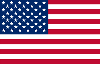 USD
USD